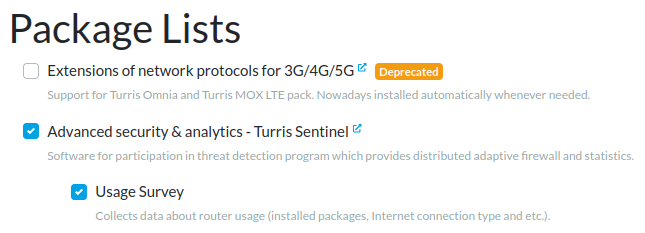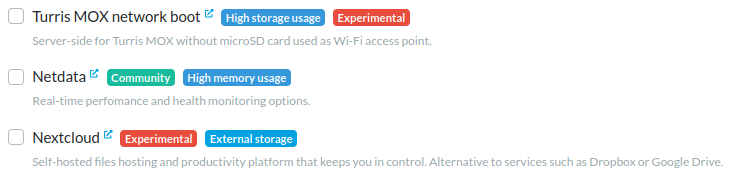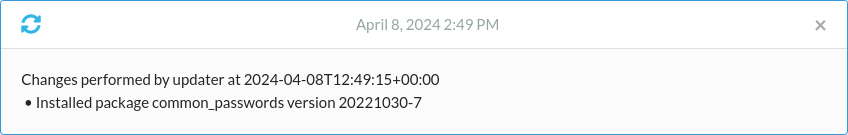Software packages⚓︎
Briefly about packages⚓︎
Applications for Turris OS are provided as packages. A package may contain executable files, libraries, configuration, and other files the application uses. Each Turris device from the factory has a preinstalled set of such packages. You can then install (and uninstall) additional packages that fit your needs.
Packages are grouped into lists. These lists are organized in the list tree. For example, there is a group for Sentinel containing a group for specific Sentinel components like Minipots or Dynamic Firewall. If you install a group with child groups, only the packages from the parent group are installed unless you choose to install the child packages, too.
Package lists in reForis⚓︎
The package lists are displayed in reForis as a tree with checkboxes for specific lists. If a parent list is unchecked, all child groups have checkboxes disabled. A checked checkbox means that the given package list should be installed (and vice versa).
The lists are available on the Package Management → Packages page.
List labels⚓︎
Each list may, in addition to its name and description, bear one or more labels that indicate important properties of the list. These labels include:
- Deprecated – this list contains software that will be no longer supported and may be removed in future versions of TOS.
- Community – these packages are maintained by the community, not the Turris team.
- Advanced users – this software is intended only for advanced users and requires advanced skills.
- Experimental – this software is experimental and may contain serious bugs that may break any device function.
- External storage – this software requires external storage (SSD or HDD connected via USB or mSATA) because it saves large quantities of data (which is too big for internal storage and may lead to fast wear of eMMC).
- High memory usage – this software requires large volumes of RAM; do not combine multiple lists marked by this label. These might not work correctly on devices with 512 or 1024MB RAM.
- High storage usage – it is similar to External storage, but the software requires a large volume for its data. The use of storage devices with at least hundreds of GBs is recommended.
- Network load – this software generates high network transmissions. It is discouraged to use it with slow and/or metered Internet connections.
Installation and uninstallation⚓︎
Installation and uninstallation of packages are managed by selecting appropriate packages lists. If a previously unchecked (thus not installed) list has been checked now, its packages will be installed. Conversely, if a previously checked (thus installed) list has been unchecked, its packages will be uninstalled.
Note
Packages in lists with unchanged check state will not be touched.
When ready to install/uninstall the selected packages, press the Save button. After the process is finished, you will be notified at the top-right corner of the page, and a message about installed packages is displayed in Overview.
If you have set e-mail notifications, you should receive an e-mail message, too.
Tip
After installation, go to the Overview page and reload it in the browser. It ensures that all control and configuration components in reForis will be loaded correctly.