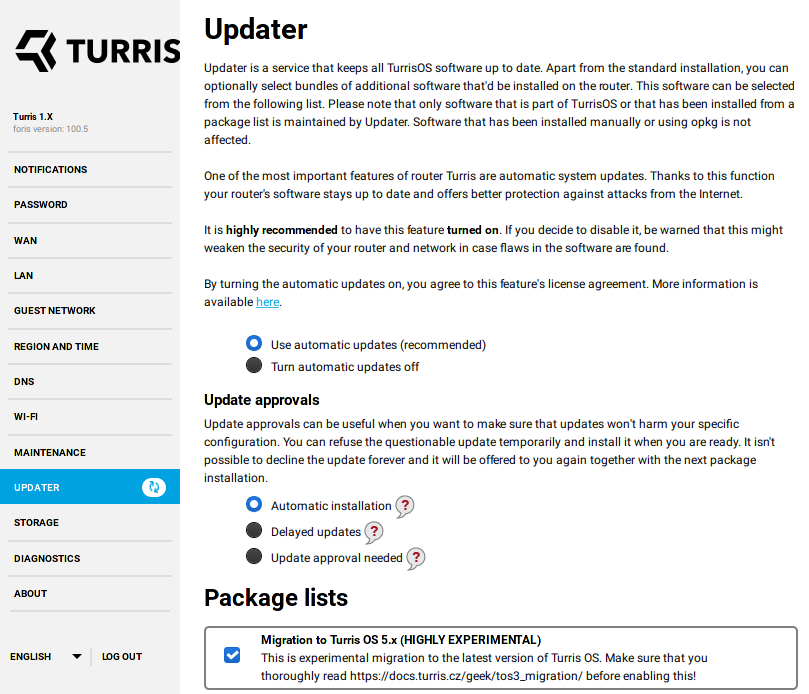Migration from Turris OS 3.x⚓︎
Update from Turris OS 3.x to 5.0 or newer is big leap. There is more than three years of significant development in OpenWrt. At the same time with this Turris team also took liberty to clean and rewrite some of theirs software. This means changes. Be prepared that some packages and features you are used to have might no longer be there.
Warning
Do not use configuration backups from Turris OS 3.x on newer versions. Configuration changed and using backup from Turris OS 3.x can make your router unacessible.
Short list of changes⚓︎
This is minimal list of changes you can expect with migration and switch away from Turris OS 3.x.
- API tokens are no longer available and mobile application no longer works.
- Server side backups were dropped. Replacement is not yet provided.
- uCollect was removed and replaced with Sentinel.
- Attack statistics are presented on the Sentinel:view portal instead of
project.turris.cz. - Automation package list with Domoticz and Home-Assistant is no longer provided.
- Majordomo is no longer available as well as its package list. Use LuCI statistics or Pakon instead.
- Netutils package list was dropped and most of the advanced protocols have to be now installed manually.
- Print server CUPS was dropped. Print server package list now provides only p910nd protocol.
- Sound card package list was dropped. Packages are still available and you have to install them manually.
- Thermometer package was dropped. Use
collectdor sensors as a replacement - Squid proxy package list was dropped. Install
luci-app-squidas a replacement. - Webcam package list was dropped.
- Network switch configuration now uses DSA. See the up to date documentation on how to configure VLANs.
Turris Omnia specifics⚓︎
- WAN interface that was originally labeled in the system as
eth1is noweth2. - Turris OS 5.0+ no longer supports switching between SFP and metallic in runtime. Switch is performed on boot for that boot-loader update is required. This is not yet available and so you have to switch between SFP and metallic manually. To do so you can run following command: To switch to metallic you just have to use
ln -sf armada-385-turris-omnia-sfp.dtb /boot/dtbphyinstead ofsfpin this command. Initial switch is performed as part of migration so you have to care about this only if you plan to switch between SFP and metallic WAN.
Turris 1.x specifics⚓︎
- Significant change is switch from uClibc to Musl.
- Smrt support was removed.
Automatic migration⚓︎
Automatic migration was done in waves. Only a subset of routers were migrated at the time, so we could respond and fix issues that could appear during that time.
The last migration wave was pushed on 04/01/2022.
If your router was not automatically migrated, you can still trigger it manually. Please continue reading this article.
Migration considerations⚓︎
Before you perform migration you should make sure to minimize possibility that it won’t finish.
General considerations:
- Make sure that you have at least 400MB of free space on root storage. This is just rule of thumb. It depends in reality on amount of installed software you have. It is possible that you need more or less than 400MB.
- Make sure that you have enough free RAM (memory). At minimum approximately 100MB. You can stop memory hungry containers and other services if need to be.
- Make sure that you have free time on your hands to let router perform migration.
- Create backup of your settings before you start not only to potentially recover it but also to provide it to support so Turris team can troubleshoot possible problems.
- Configure sending notifications via e-mail as the router is going to be rebooted after migration is finished (to restore switch configuration) and reboot wipes all notifications from the router.
Warning
Do not attempt to upload backups created on Turris OS 3.x and before to Turris OS 4.0 and newer and vice versa. Network configuration changed and you are going to most likely cut yourself from access to router!
Considerations for advanced users:
- Backup packages you need from localrepo as they are going to be removed to prevent compatibility issues.
- If you have LXC container with more than one network interface then you have to do migration of such config on your own. It won’t be performed automatically. (This setup is not possible from LuCI)
Tip
It is always an option to perform factory reset to recover the router if migration fails. In case of Turris Omnia even rollback should be good enough.
Optional migration⚓︎
Warning
Do not attept to migrate Turris 1.x unless you are running on Btrfs with SD card. You are going to run out of storage space and factory reset would be the only option then.
To start migration you have to have at least Turris OS 3.11.19 installed on your device. Please be sure about that before you attempt migration. To double check you can run pkgupdate from command line (over SSH). It should not ask you to confirm any changes.
To initialize migration process you have to navigate to Updater tab in Foris web interface. There you have to select package list Migration to Turris OS 5.x and save that by clicking on Save and update button.
Next you have to approve installation of tos3to4 package if you have approvals enabled. With approvals you also have to trigger the update again once tos3to4 is installed. Just navigate to the updater configuration page and save the configuration again. Migration starts immediately if you do not have update approvals enabled.
Warning
Migration takes some time. It can take up to hour or more. During that time router can become unaccessible. Do not reboot or disconnect router from power supply during that time.
Note
Updates approvals are disabled once tos3to4 package is installed to not halt migration in situation when user is unable to approve subsequent continuation. Do not enable it manually. The original settings is going to be automatically restored during the migration process.
Update is finished once you receive notification that migration was finished. Message in question starts with with sentence: Migraton from Turris OS 3.x was completed..
Known problems and solutions⚓︎
You can encounter some problems that are caused by automatic migration. Not all problems can be automatically removed. These are known problems and solutions for them.
Updater reports error about unavailable package⚓︎
This happens because you had installed some package that is no longer available in Turris OS. This is intended as a protection of functionality you set up.
To recover updater functionality you have to decide what to do. You should remove the problematic package or replace it with an alternative.
If you are an advanced user you can also investigate files in the directory /etc/updater/conf.d and check the content of any file you created as well as the content of /etc/updater/conf.d/opkg-auto.lua. You should remove any unnecessary Install and Uninstall lines.
You can verify updater’s functionality by checking for updates in reForis or running pkgupdate manually.
I received message that Btrfs support was removed⚓︎
This affects only Turris 1.0 and Turris 1.1 routers.
This happens because name of package for Turris 1.x Btrfs support was changed. It was originally turris-btrfs and now is turris1x-btrfs. Old package with removal sends this message and it is removed because it is replaced by new one.
This is just false warning but just to be sure check that you have turris1x-btrfs package installed in our system before rebooting.
Transmission and other services are disabled⚓︎
Some services, such as transmission, can be disabled during migration and not re-enabled. There are multiple reasons why this happens, in short it can be due to package or init script rename.
It is not possible to catch every single service affected by this so only most important services are covered by migration. Please review enabled services after migration to ensure that all services you want are going to be started on next boot.
Connected printers don’t work⚓︎
This is a consequence of CUPS removal. You can use p910nd instead. Please follow the installation guide published on the OpenWrt website.
SQM and other WAN bound services do not work on Omnia⚓︎
The WAN port identifier changed on Turris Omnia and not every service is covered by automatic migration. Go through the configuration of services you have bound to the WAN interface and check that they are set to use eth2 now instead of eth1.